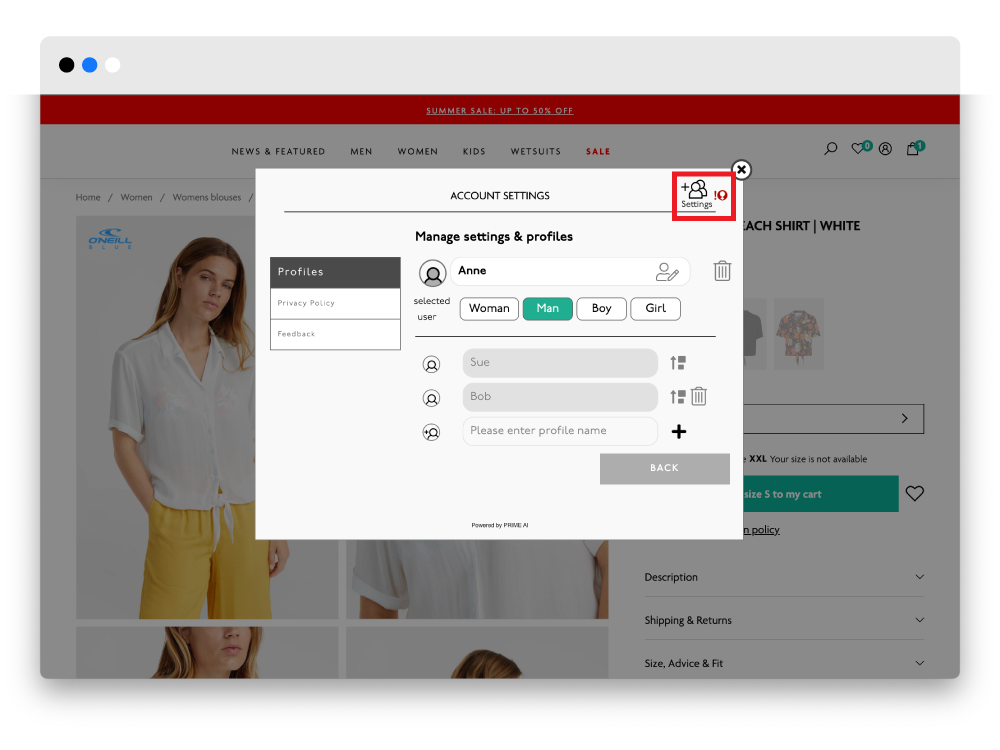Clothing Fit Finder User Guide
Welcome to Prime AI’s Interactive Size Guide! This virtual fitting room helps you find the clothing size that fits without physically trying items on. Prime AI’s advanced technology makes fashion shopping more efficient and eco-friendly.
By using the Clothing Fit Finder, you can reduce returns and minimize environmental impact. Most shoppers get the right size on their first order. If you need to return an item, it helps us improve our accuracy for future recommendations.
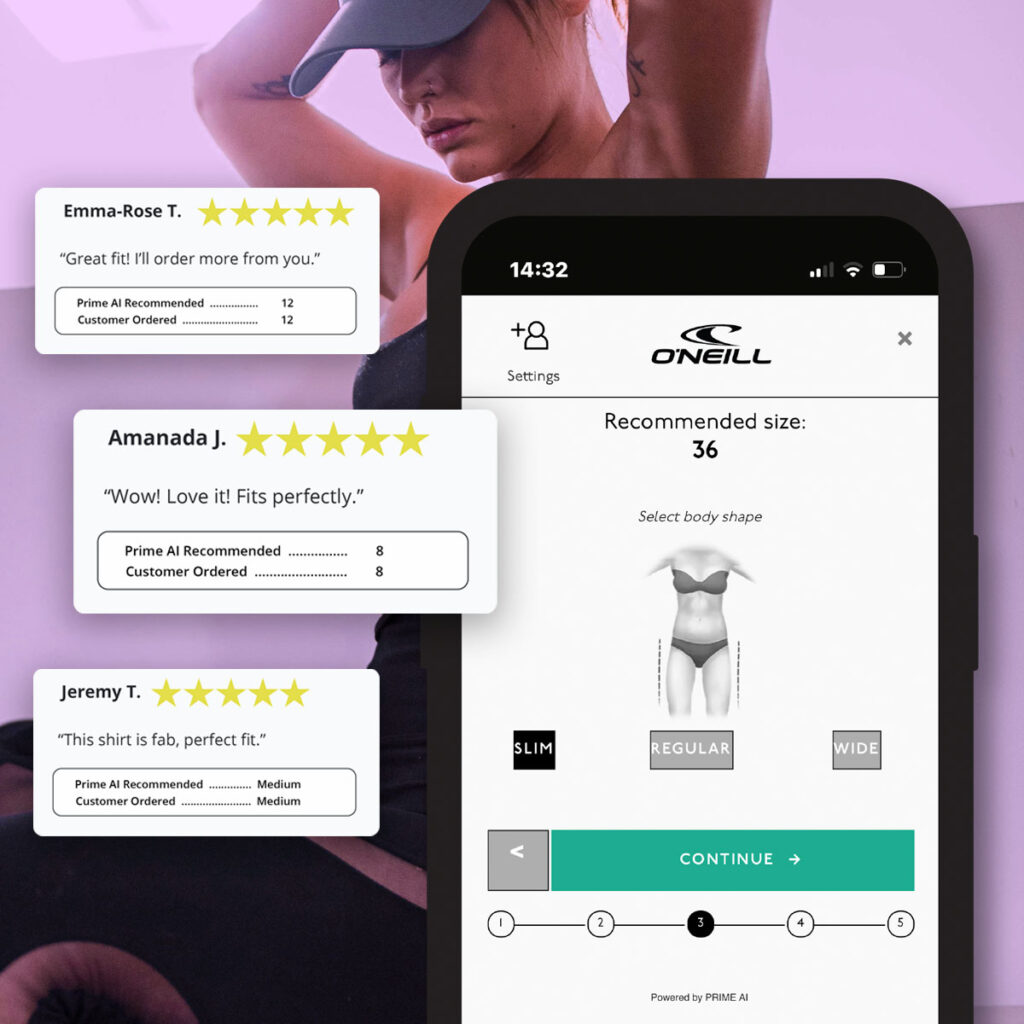
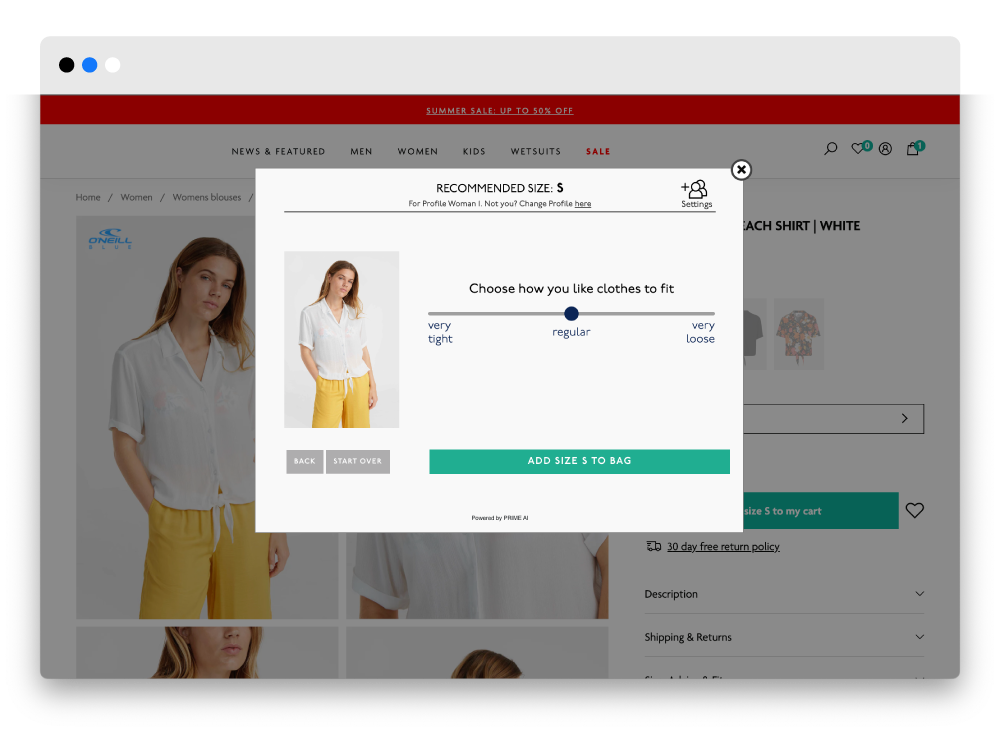
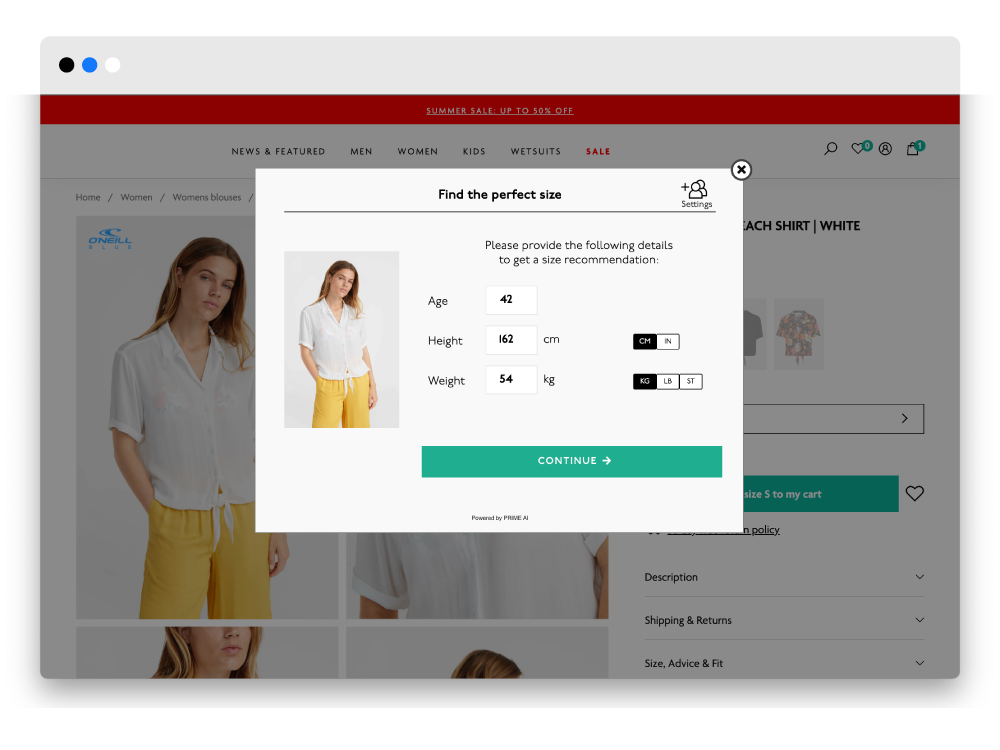
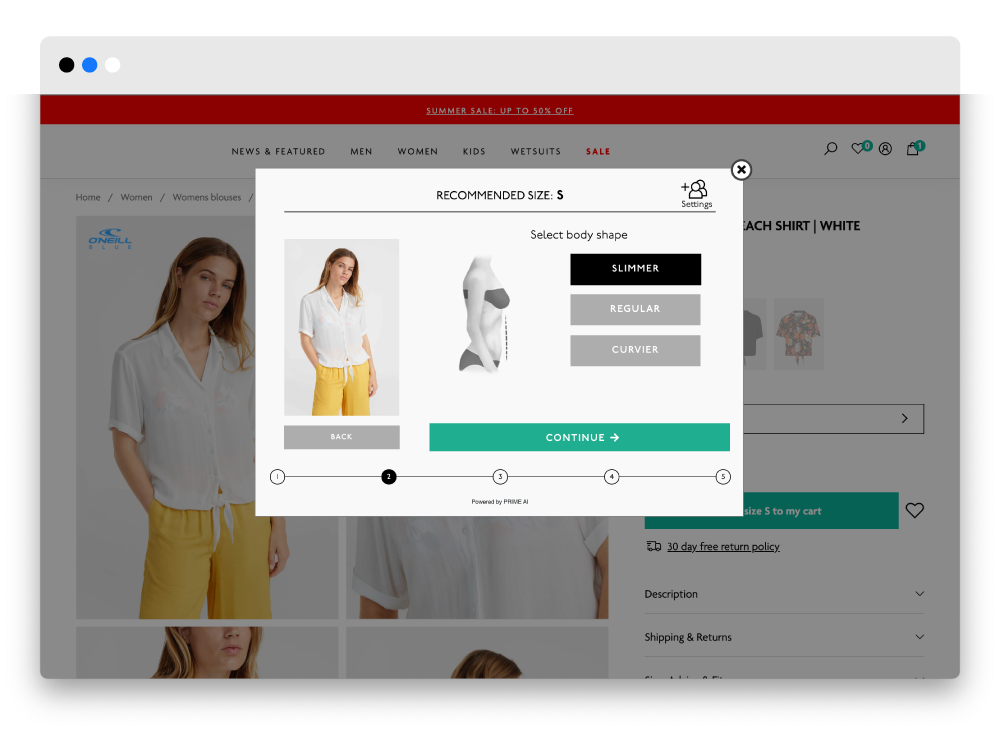
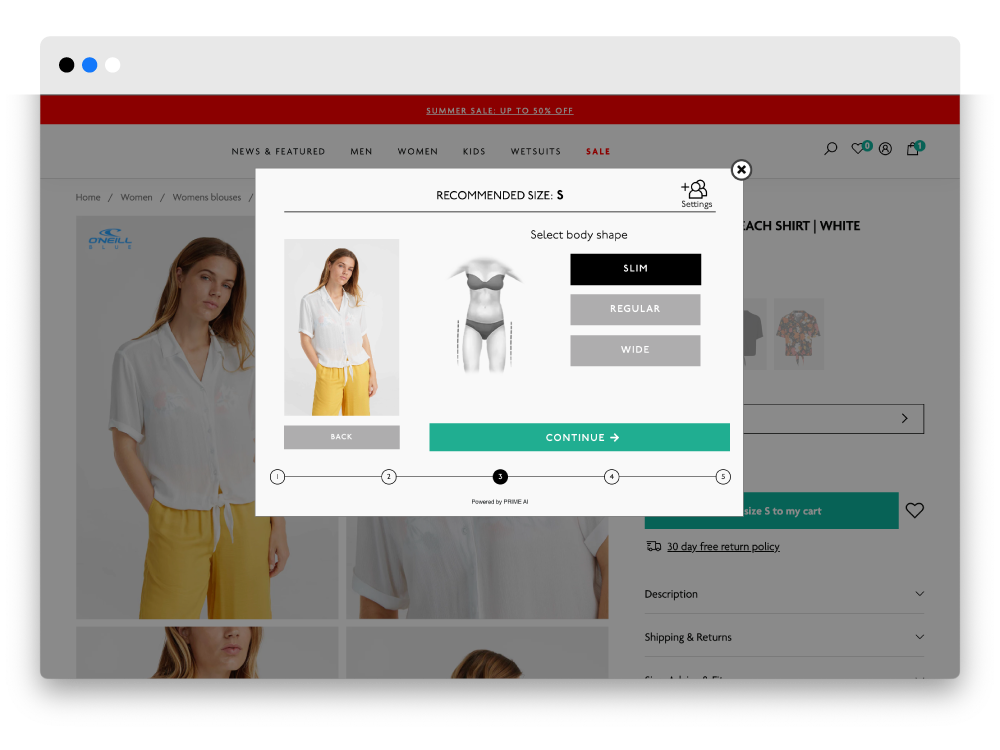
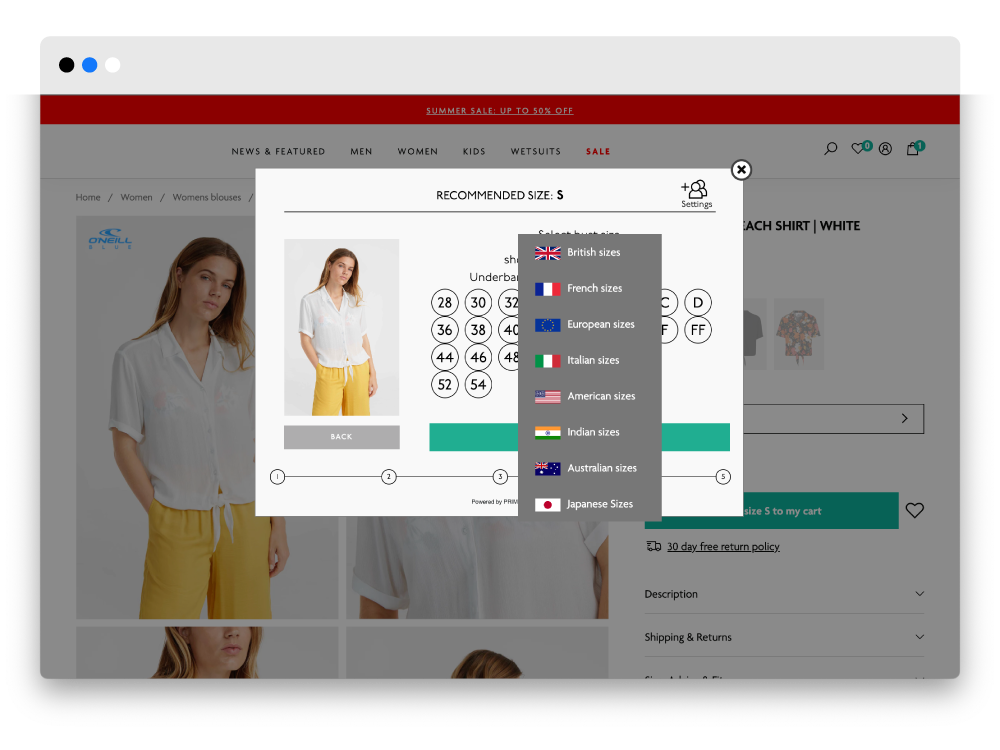
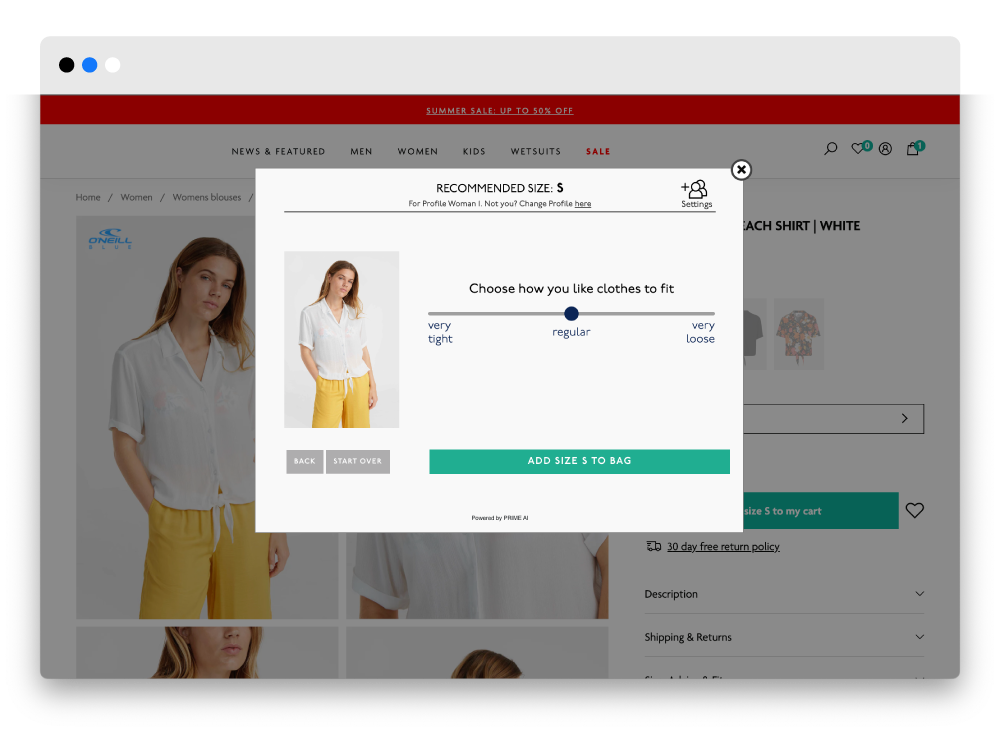
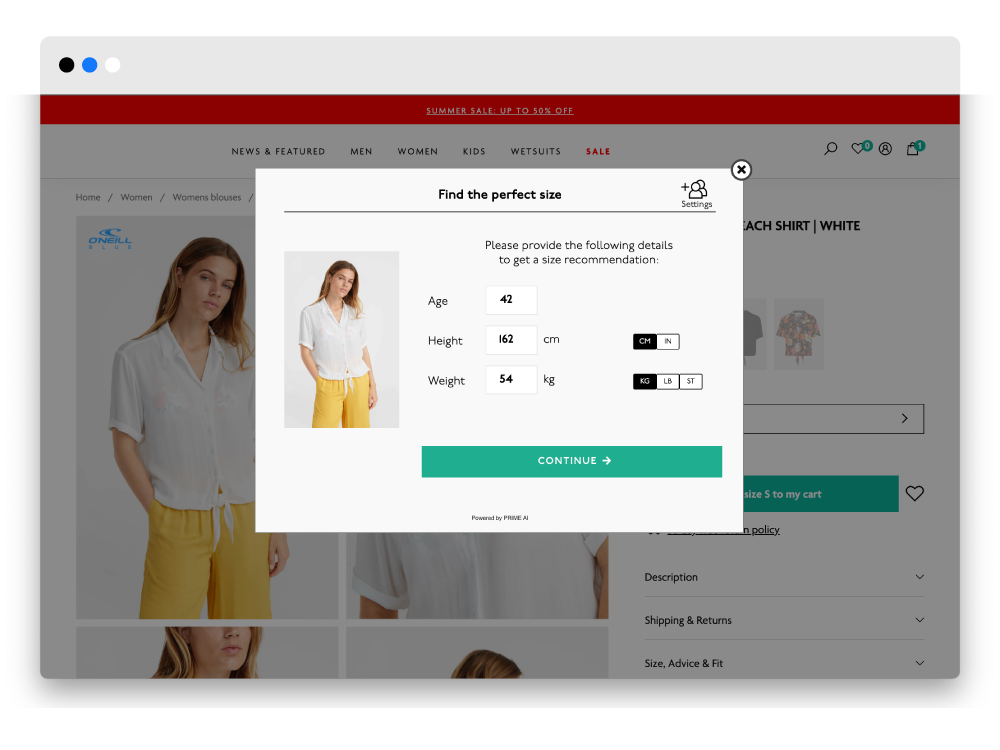
How to Use the Size Recommendation Tool
Get instant, personalised size recommendations on every product page after using the guide once.
- Enter Your Details
Tell us your age, height, and weight. We ask for your weight because weight distribution changes with age, affecting size recommendations. - Enter Your Body Shape
For better accuracy, provide information about your body shape. - Choose Your Fit Preference:
Very tight, regular, very loose, or in between. - Enter Your Bra Size:
Enter your current bra band and cup size for even more precise recommendations.
Switch country sizing tables by clicking the flag icon.
Editing Your Information
You can easily go back and edit any information. Use the provided buttons to step back or start over.
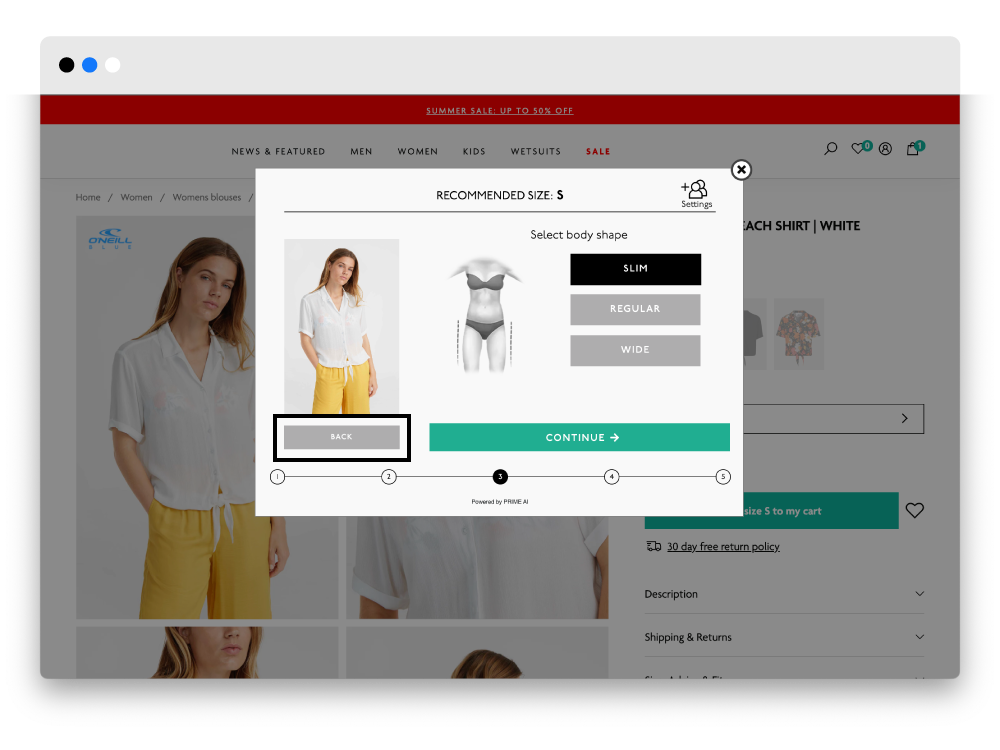
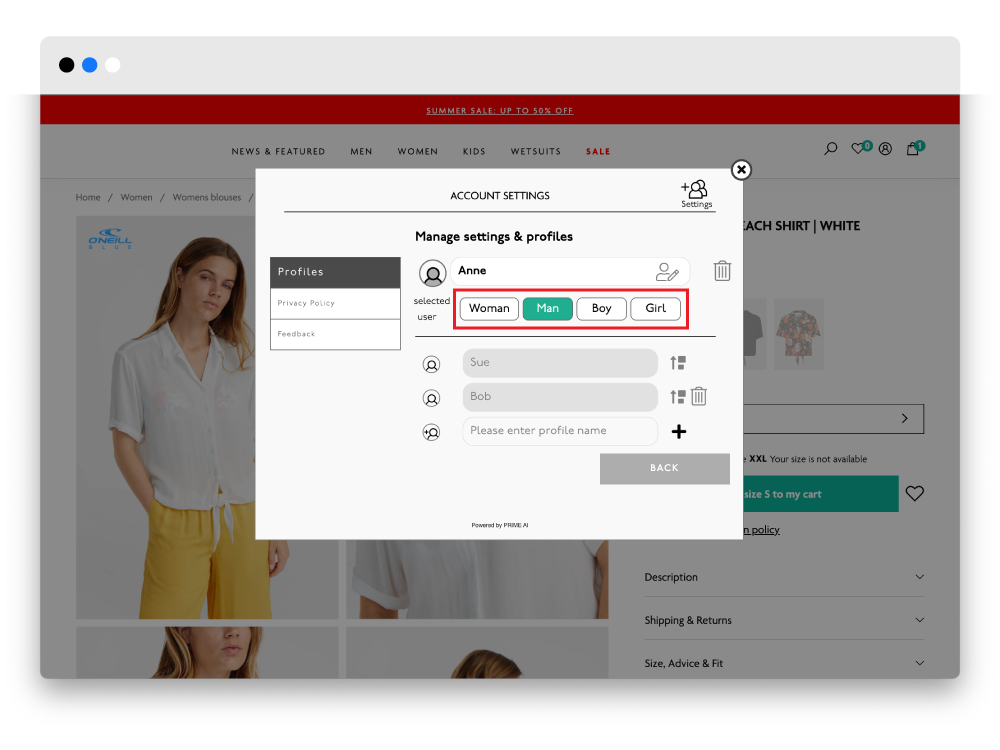
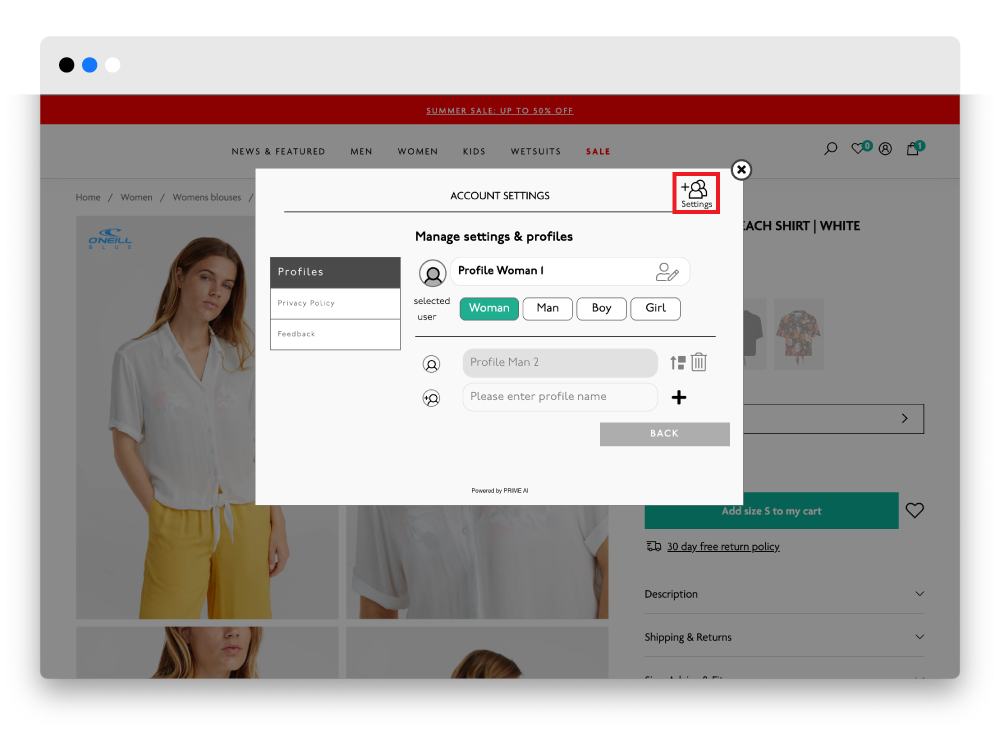
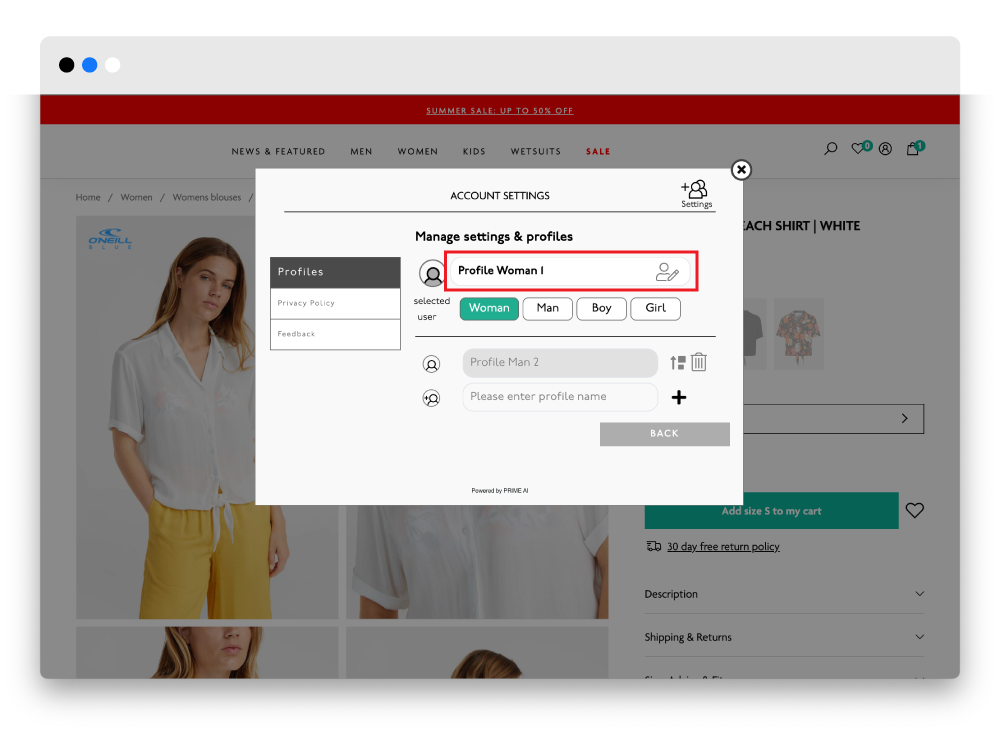
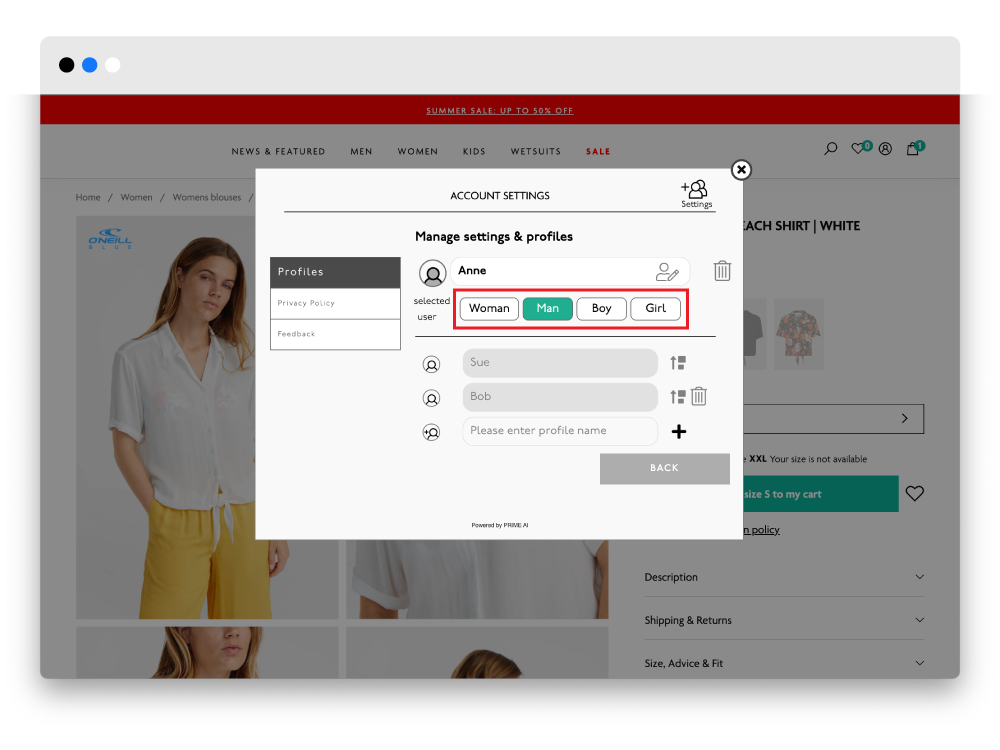
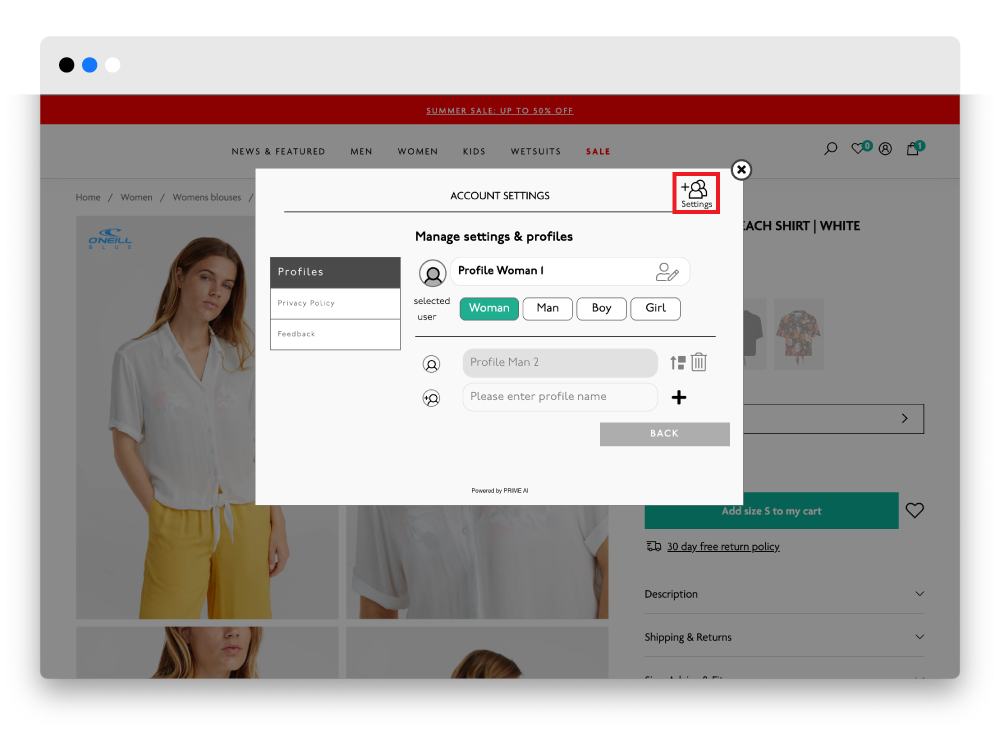
Buying Clothes for Someone Else?
Adding a New Profile
- Click the “Profile icon (red square in the image).”
- Click “Add new Profile” and enter the name.
- Select the gender.
The new profile’s initials will appear at the top left, so you know whose size recommendations you’re seeing. You can switch profiles anytime in the settings.
Switching Between Profiles
Select the desired profile by selecting the box icon in account settings.
The Clothing Fit Finder Tool automatically switches between profiles based on gender, you also have the option to switch profiles manually.
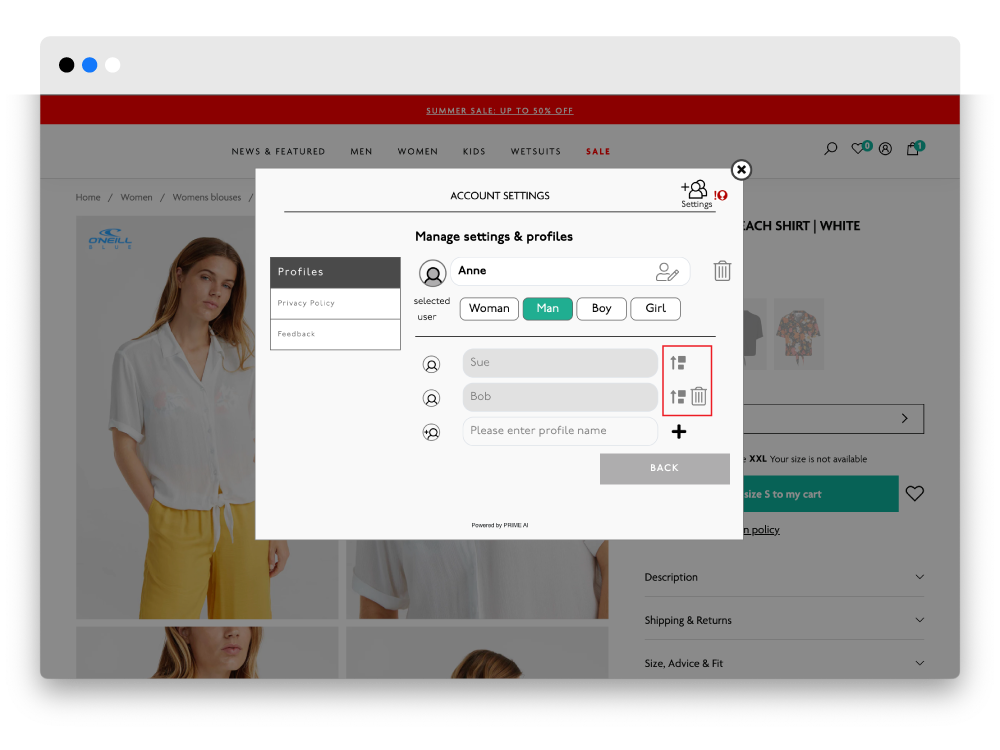
What Happens to My Data?
Your data is stored securely. We do not share your personal information. The only data we keep is your size information, which isn’t linked to your personal information. Once you have your size, you can clear your cookies to erase your data and profile.
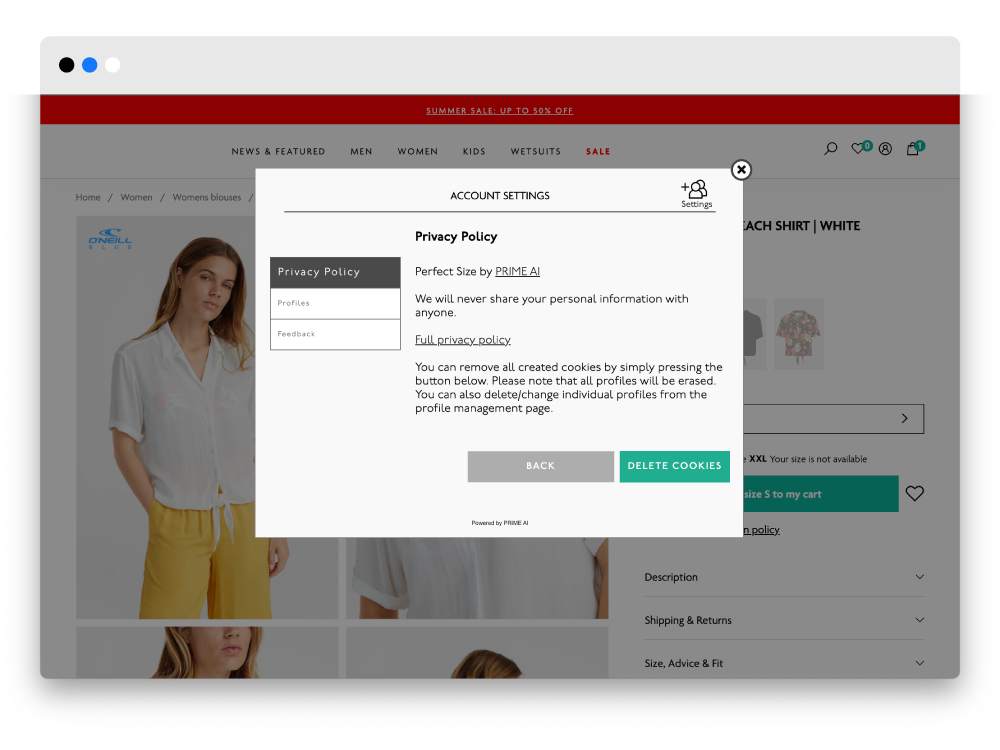
Leaving Feedback
Click the “Feedback” button to share your thoughts. If you’d like us to contact you, leave your email address in the feedback form.
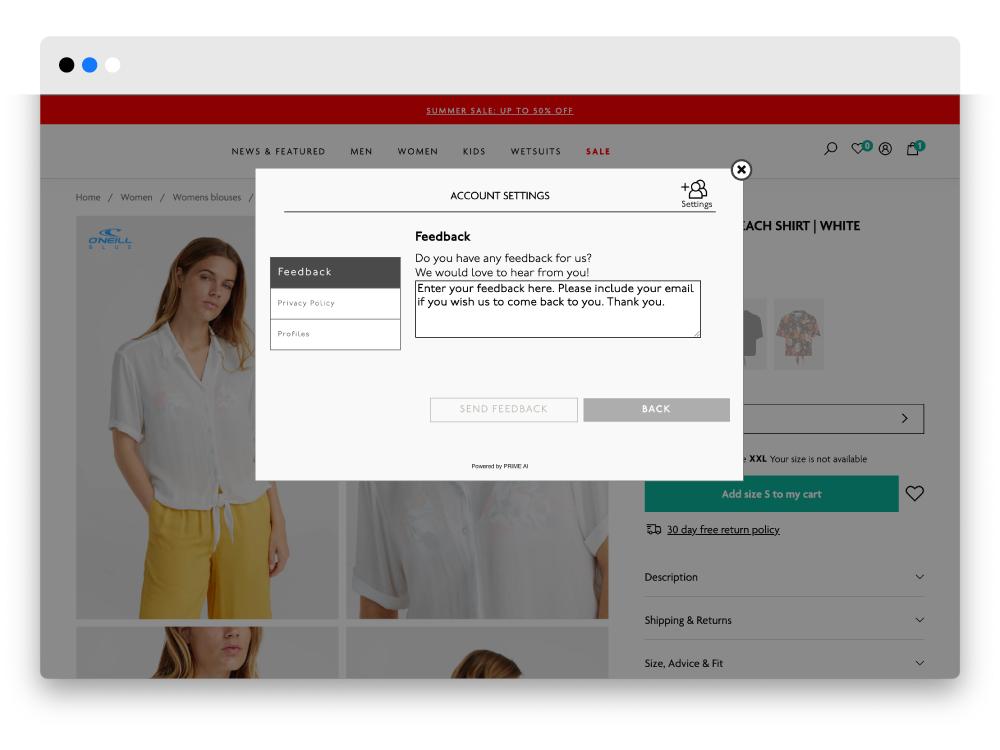
How to Stop Receiving Size Recommendations
Go to settings at the top left of the pop-up.
- Click on “Privacy Policy”.
- Click “Delete Cookies” at the bottom right to stop receiving recommendations.
Alternatively, delete cookies in your browser’s settings (refer to your browser’s manual for instructions).
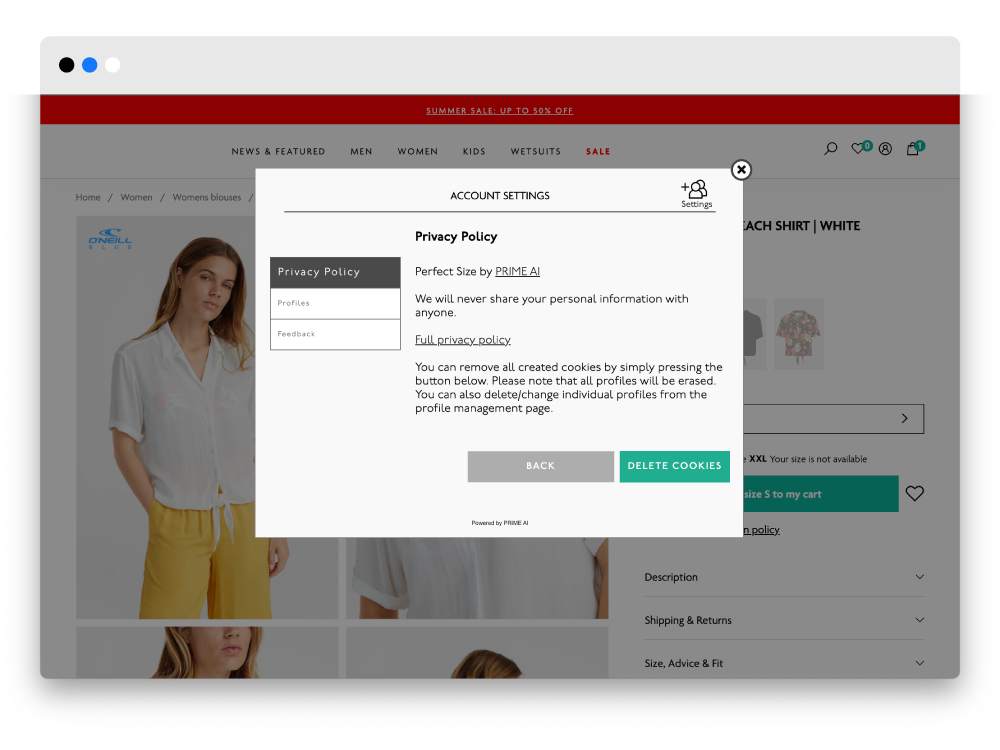
Why Do I See a Red Exclamation Mark?
A red exclamation mark indicates a gender mismatch between your profile and the item. You can still get size recommendations for cross-gender shopping.
Enjoy a seamless and personalized shopping experience with Prime AI’s Clothing Fit Finder!
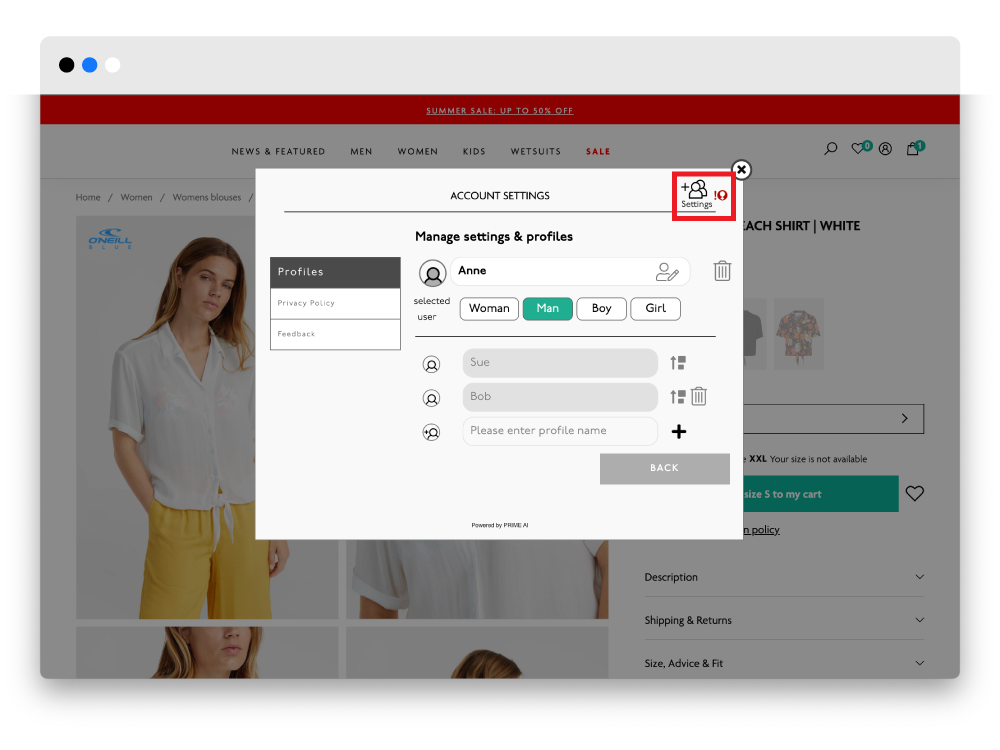
Environmental Benefits
Using our Clothing Fit Finder helps reduces carbon footprint:
Reduced Returns and Waste
Get the right size the first time and enjoy these environmental benefits:
- Less Transportation Emissions: Fewer returns mean less shipping, reducing carbon emissions.
- Reduced Packaging Waste: Accurate sizing minimises the theed for additional packaging.
- Lower Processing Energy: Fewer returns means less energy spent on processing and sorting.
Increased Longevity and Reduced Consumption
Properly fitting clothes last longer and are worn more often:
- Less Frequent Replacements Well-fitting clothes are less likely to be discarded quickly.
- Extended Product Lifecycle Clothes that fit well are used longer, delaying their entry into the waste stream.
Improved Consumer Satisfaction and Sustainable Practices
Enjoy a better shoping experience with accurate sizing:
- Brand Loyalty: Support brands with good sizing practices and receive better service.
- Mindful Consumption: Accurate sizing encourages buying fewer, better-fitting items.
Manufacturing Efficiency
Accurate sizing helps brands make better products:
- Reduced Overproduction Better size data leads to precise manufacturing and less excess inventory.
- Resource Optimization Efficient production means better use of materials and energy.
Potential for Susatainable Materials Use
Enjoy high-quality, eco-friendly clothing:
- Eco-friendly Materials: Brands that prioritise accurate sizing are more likely to use sustainable materials as part of their commitment to quality and sustainability.
By using the Clothing Fit Finder, you can reduce returns and minimise environmental impact. Most shoppers get the right size on their first order. If you need to return an item, it helps us improve sizing recommendation accuracy for you and all future shoppers.
Happy Shopping with Prime AI's Shoe Size Finder!
Interested in exploring how Size Finding applications from Prime AI can help your business?